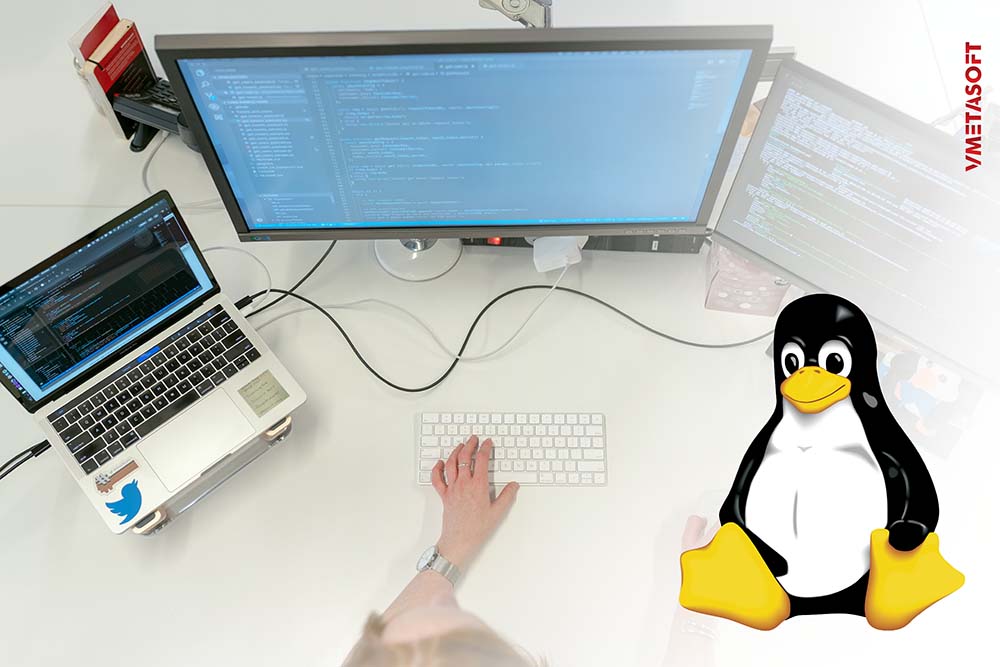What is Linux, & How to install it?
Birth of Linux, The Most powerful OS ever
Linux was first invented by the computer nerd and software engineer Linus Torvalds, at his home in California. Several years later, the software got immense popularity for its distribution features that we will talk about in this article later.
The name Linux derived from the inventor Linus and the Linux logo Penguin is the mascot which is his luckiest sign.
Today Linux OS system is everywhere around us, it drives the very wheel of the modern IT Industry, the Linux has revolutionaries the software industry like never before. Linux is not just any OS like Windows and mac that we commonly used today, there has more to it than we possibly can think.
So, what makes a Linux a Linux?
Well, it is the core operating system that drives the supercomputer of IBM, support the core infrastructure of Cloud computing, IoT (Internet of Things), and Data technology. It is in our smartphone as an Android launched by google, which is being used by 1.6 billion of the world’s total population and dominates the share of 72.92% of the smartphones industry globally, whereas IOS remain in 26.91 % shares only. Linux is everywhere, from cars to enterprises, to home appliances that we use in our everyday life, this OS is subtly driving our technology world today.
Why Linux is better than Windows and IOS?
There is a long list of the advantages of Linux, consider here is just a five important point out of many:
- Agility: It is highly reliable, secure, and stable, it is also less prone to bug and crash.
- Open Source: It is completely open-source, so you can also contribute to the Linux growing community with your coding skills and ideas.
- Licensed Free: It is free of cost for most of the used cases, instead of the enterprise version such as Red Hat Linux and SUSE Linux that are widely popular in IT companies.
- Engineers Choice: If you love coding or want to learn programming languages, the Linux environment helps you learn faster with your hands-on coding and see what’s happening behind a software.
- For Creators: With Linux, you can become a creator, and make your own IoT devices using some of the most popular platforms such as Raspberry Pi and Arduino. With Linux, You can take programming skills to the next level.
Linux is best known as a Distribution, but Why?
It is because of its distribution feature that fits the best for any beginners, professional, and enterprise users, for example, if you’re a beginner you can start with Ubuntu, Debian, and live mint version of Linux. If you are a startup you can start with the Ubuntu server or CentOS version. For a large enterprise, the most used cases of Linux are Red Hat Linux and SUSE Linux.
Did you know Linux is also known as Distro, for its wide distributional features.
What are the components of the Linux system?
Linux comprises and built by putting seven pieces together they are:
- Bootloader: It is the piece of software that manages the Boot of the system, an android user can experience while turning their phone on a bootloader mode.
- Kernel: Linux is a kernel, whereas Ubuntu, centos, Debian, Red Hat, etc are the operating system. A kernel is a keyboard, ROM, memory, and peripheral devices attached to it.
- Daemons: The background service that is responsible for print, sound, scheduling tasks, etc. are the demons of the Linux system.
- Init System: Init is the short form of initialization, and as the name suggests it the initial process happens from the booting/ starting till the complete shutdown of the Linux system. It powers the daemons of the Linux system.
- Graphic Server: It is the sub-system that is responsible for display GUI (Graphic User Interface) to the monitor or the display screen.
- Desktop Environment: It is the piece of software that a user interacts with on their daily basis, the most common Desktop environment of Linux is GNOME, CINNAMON, Mate, KDE, enlightenment, KDE, etc.
In layman’s terms, it is the build-in apps of a Linux app such as file manager, config tool, web browser, calendar, etc.
- Application: Since Linux is dominating the world, there are millions of apps contributed by the individual’s creators and the enterprises for you to use for your convenience purposes such as payment, health and recreation, games, and other such uses. The application is available on a Linux software store or android phone as a Google Play Store.
If you are impressed enough with Linux and considering switching from your current OS to Linux. Let me show you step by step process of how you can install Linux to your system easily.
How to Install Linux?
Installing Linux is simple, and it is free at least for the first five years. So, let’s now dig into it.
Step 1.
Backup Your Data: You don’t want to lose your precious data, so before proceeding any further save all your valuable data from your PC to your external Hard Drive. Cross-check it once, and make sure you have all your data saved in your hard drive.
Step 2.
As a beginner, you would like to start with Ubuntu, Debian, or Mint. We recommend you start with Ubuntu.
Go to the official link of Linux and download Ubuntu from the link given here.

Step 3.
Prepare your pen drive with the minimum space required is 4 GB, save the files of your USB drive if you have any, as it is going to format during the process.
Step 5:
Download Rufus, well there is several software to make your device bootable. We recommend you to use Rufus as it requires less the 5 MB and it’s quick.
Download Rufus from the link here and proceed to the next step.

Step 6.
Connect your USB drive to the USB port and run the Rufus execution file as shown in the picture below.
Select the USB device from the dropdown menu and select the ISO file of the downloaded UBUNTU software, and click the overrun button.
It will automatically format the USB drive and make it bootable.

Step 7:
Now that you have the USB loaded with Ubuntu, it is time for you to install it on your PC. For window go to the boot menu by pressing f10 from the keyboard (key config can differ from PC makers, so please check with your manufacturers)
Step 8.
Select USB Mass storage as your priority from the boot loader startup menu. Connect your USB and restart your PC. Now at this point, your system should be installing Ubuntu Software.

Step 9.
Follow few more steps, select your language, used the recommended setting, and the installation process will take care of the rest.

Step 10
Wait while it installs the Ubuntu OS to your system. When the file installation is done detach the USB, otherwise, your system will restart in bootable drive mode again.
Now that the installation is done and you’re ready with your New Linux interface.

Step 11
One last step. Before you’re having fun with your new Operating system. Make sure you roll back to your internal hard drive mode from your startup boot menu.
You’re all done. We hope our blog helps your gaining an insight into the Linux Operating System.
Conclusion:
Linux is the best operating system for engineers and should be the first choice for engineering software and programmable electronics. We enjoy working with our Linux environment for providing our business clients a secure, reliable, and customized service for their business needs.
- Agriculture
- Artificial Intelligence
- Big Data
- Business Process Improvement
- Business Process Re-engineering
- Cloud Computing
- CRM software
- Cyber Security
- Data Mining
- Data science
- Data Storage Technology
- DataBase
- DevOps Environment
- Digital Transformation
- ERP Software
- Fraud Prevention
- How to Solve
- IoT: Internet of Things
- Java
- Logo Design
- Product Development
- Uncategorized
- Ux Design
- Virtual Reality Technology
- Web Development
- Work Culture
ANN artificial intelligence Artificial Neural Network asset management attack branding buisness buisness development buisness software buisness technology cloud computing CRM Software database data mining digital transformation ERP Software generative ai growth rate how to hr human capital management software hybrid iass India inventory management java progamming language logo design machine learning microsoft edge modernization mtbf mttr pass performance prevention private public ransomware red hat enterprise linux sass smart manufacturing soc SSD training and deployment unistall
Recent Comments
Thank You
Thank you Zen
Thank you Cerebrozen
Really a insightful bog
We really apprecite Vmetasoft affort, helping our brand with SOC. We are really proud to be partnered with Vmetasoft Inc.