HDD vs SSD Vs PCIe Storage-What is the Difference?
When it comes to storage, we all want something that has high storage capacity with performance for our personal business experience.
However, there are technical details that you must learn for your personalized enhanced experience as well as for your business optimal performance over the cloud. In the blog, we’ll learn the major difference between Hard Disk Drive (HDD), Solid State Drive (SSD), and PCIe storage.
HDD (Hard Disc Drive)
It was innovated by IMB in the year 1957 by the team of engineers led by Rey Johnsons. Since then hard disk drive has become a major storage device in computers and the storage of a large amount of data in servers. The hard disk drive consists of a magnetic circular disc and the head which reads, writes, and deletes data from the magnetic disc, the setup is an electromagnetic and mechanical design connected with the computer system with other components completing the entire system.

Although it has been one of the most popular devices since its invasion in the consumer world, there has certain limitations and volatility associated with HDD, and talking disadvantages that HDD has and so there has been a need for a new storage technology as SSD. Here is list 5 cons that HDD has
- Fragility
HDD is highly fragile due to mechanical design, as you see from the image here it consists of a movable head laser head positioned on top of the magnetic circular disc. SO may happen that in case you have dropped a laptop or HDD storage drive the head may collide with the disc, which can immediately damage the storage drive.
- Circuit failure
Whenever there is an abrupt shut due to power connectivity of voltage fluctuation there are chances that the hard disc drive can be damaged. Thus, the long life of HDD must have a consistent power supply.
- Slower Boot-Time
Since hard drive consists of laser and magnetic components which is an older technology that causes slower startup of the computer that means you need to wait longer to turn on your PC or HDD-powered devices.
- Lacking Performance
HDD lacks performance when it comes to playing the modern high graphic video stored completely on HDD storage. The performance issues of HDD can also be noticed during high-end gaming and other such graphic intensive software.
- Compatibility
The HDD drives that we know from PC edge has a bulky design, which used to be inconvenient to use it external storage drive; however, the more compact design which has been innovated in the subsequential years has made HDD easier to carry although still it lacks agility, and can be damaged easily when dropped on a hard surface.
Pros
Apart from its disadvantages, it is still a great tool to store a large amount of data in a stationary or PC where it can be used to store a large amount of Data.
SSD (Solid/ Semiconductor Storage Device):
There was a need for better storage technology over HDD, the solution was first introduced in the market was from the company SanDisk in the year 1991 named SSD which stands for the solid storage device, also known as a semiconductor storage device. Over the year the storage capacity improved drastically whereas there have been incremental changes in the design of the storage drive. Today the maximum capacity of a solid-state drive is up to 100TB.
Due to its number of advantages, it is widely used in computers, as a primary storage device. Here is the list of Pros of SSD
- Agility
The replacement of mechanical design with superior semiconductors technology has made the device more agile and shockproof, it is much lighter than its predecessors’ HDD. The overall thickness of the drive is also reduced which has made the drive more compact.
- Circuit Failure
SSD is more resistant to power surge and with a high stand against abnormal voltage due to faulty power supply, as there are no mechanical parts attached to the drive.
- High Performance
The high-end SSD can perform 10X faster than its predecessors HDD, it is due to its heat resistance design and semiconductor technology. It means that you can edit your 4K video with much ease, with SSD you can also your graphic intensives games with no hitches and glitches.
- Faster Bootup Time
Due to the replacement of electro-mechanical design with superior semiconductor technologies the system stary has been reduced drastically.
- Compatibility
Due to its lightweight and compatible design SSD is more convenient to carry around, since it shocks proof, you don’t need to worry much when the disc is mistakenly dropped on the solid surface.
PCIe Type Storage Device
The PCIe stands for the Peripheral Component Interconnect Express, connect PCIe enable devices and storage drives such as NVMe. The NVM stands for Non-Volatile Memory, it is also known as NVMHCIS which again stands for Non-Volatile Memory Host Controller Interface Specification.
The First NVM storage was launched by the company named NVM which was incorporated as NVM Express in the year 2014.
The design of NVM devices is similar to SSD however the NVM is slimmer than the SSD. Today it is widely used by Apple Corporation designed computers in the Mac series, due to its performance, compatibility with the motherboard and other components.
NVM share the storage devices have a much higher performance than SSD, but it stores a lesser amount of data up to 15TB only.
Conclusion
Whether you are looking for the storage technical specification, for your personal computer to host your software on advanced servers as cloud, we recommend you to check which technology which your cloud service provider uses. We at Vmetasoft recommend you to opt for SSD technology with a higher transfer rate for your computer performance or if you are a business looking for a performance solution, SSD Technology can help you scale your software for the optimal growth of your business.
Tags In
- Agriculture
- Artificial Intelligence
- Big Data
- Business Process Improvement
- Business Process Re-engineering
- Cloud Computing
- CRM software
- Cyber Security
- Data Mining
- Data science
- Data Storage Technology
- DataBase
- DevOps Environment
- Digital Transformation
- ERP Software
- Fraud Prevention
- How to Solve
- IoT: Internet of Things
- Java
- Logo Design
- Product Development
- Uncategorized
- Ux Design
- Virtual Reality Technology
- Web Development
- Work Culture
ANN artificial intelligence Artificial Neural Network asset management attack branding buisness buisness development buisness software buisness technology cloud computing CRM Software database data mining digital transformation ERP Software generative ai growth rate how to hr human capital management software hybrid iass India inventory management java progamming language logo design machine learning microsoft edge modernization mtbf mttr pass performance prevention private public ransomware red hat enterprise linux sass smart manufacturing soc SSD training and deployment unistall
Recent Comments
Thank You
Thank you Zen
Thank you Cerebrozen
Really a insightful bog
We really apprecite Vmetasoft affort, helping our brand with SOC. We are really proud to be partnered with Vmetasoft Inc.